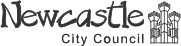Internet Banking
If you would like to pay using your own internet banking service, our bank details are:
Branch: Lloyds Bank Plc, Newcastle upon Tyne
Sort Code: 30-93-71
Account Number: 63352060
Account Name: Newcastle City Council Account
Always quote your 12 digit council tax reference number. This is under your address on your council tax bill.
Post Office or PayPoint
Use the barcode on your bill to pay at the Post Office or PayPoint outlets in places like shops and local garages.
Find your nearest Post Office
Standing order
You can set up a standing order with your bank. They will give you a form to fill in which you will need to complete. You must quote the monthly payments specified on your council tax bill. Quote your 12 digit council tax reference number as the reference.
International payments
To make payments from a non-UK bank account, our bank details are:
Account Name: Newcastle City Council Account
Sort Code: 30-93-71
Account: 63352060
SWIFT BIC: LOYDGB21020
IBAN: GB05 LOYD3093 7163 3520 60
VAT Reg no: GB 178 208 251
Always quote your 12 digit council tax reference number. This is under your address on your council tax bill